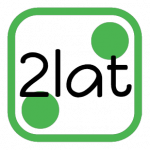テーマによっては、投稿ページに関連記事が表示されない場合があります。
そんな時に関連記事を表示する方法をメモ。
「WordPress Related Posts」というプラグインで実現可能です。
以下、手順
1.「WordPress Related Posts」をインストールし、有効化
プラグイン > 新規追加をクリック。検索窓に「WordPress Related Posts」を入力しEnter。
「WordPress Related Posts」のいますぐインストールをクリックし、インストール後、有効化リンクをクリック

2.「WordPress Related Posts」の設定
有効化した時点で、投稿ページに関連記事が表示されていると思います。
そのままでいい方は、設定を変更しなくても大丈夫です。
設定 > WordPress Related Posts クリックで設定画面が表示されます。
Emailは設定しなくて大丈夫です。


「WordPress Related Posts」の設定説明

| Related Posts Title | 関連記事のタイトルを設定 |
|---|---|
| Number of Posts | 関連記事表示数を設定 |
Advanced settingsの右側の▼をクリックでさらに詳細の設定内容が表示されます。

| Themes > Enable Themes* | 下のLayoutを使用するか、使用しないとデザインが良くないのでチェックを入れておく |
|---|---|
| Layout | レイアウト設定、選択したレイアウトが使用される |


| Customize | Display Thumbnails For Related Posts | チェックありで、サムネイルを表示 |
|---|---|---|
| Display Number of Comments | チェックありで、記事のコメント数を表示 | |
| Display Publish Date | チェックありで、記事を投稿した日付を表示 | |
| Display Post Excerpt □□ Maximum Number of Characters. | チェックありで、□□文字数分、抜粋を表示 | |
| Enable custom CSS | チェックありで、下テキストアリアのcssを適用 | |
| Default thumbnails | 選択ありで、デフォルトのサムネイル画像を設定 | |
| Use custom field for thumbnails | チェックありで、カスタムフィールドからサムネイル画像を選択可能 | |
| Custom size thumbnails | チェックありで、サムネイル画像のサイズを変更可能 | |
| Other Settings | Exclude these Categories | チェックありで、そのカテゴリを関連記事に表示しない |
| Auto Insert Related Posts (or addto your single post template) | チェックありで、自動で関連記事を表示。好きな場所に表示したい場合はチェックをはずす | |
| Display Related Posts in Feed | チェックありで、RSSフィードに関連記事を表示(テーマによっては表示されない) | |
| Support us (show our minimized logo) | チェックありで、「WordPress Related Posts」の開発者情報表示 |
以上で設定終了です。
「Save changes」をクリックで設定を保存します。
About related postsは「WordPress Related Posts」の説明です。